Microsoft OneNote is a digital note taking application. Teachers can use it to add lesson content, store files, set homework and groupwork or use it as a digital whiteboard. OneNote makes lesson content much more engaging for students and acts as a digital library for a class.
I would describe OneNote as the whiteboard that is never rubbed out! Students can access exactly what a teacher has wrote on the whiteboard during any class.
“OneNote has entirely changed my school experience. When used effectively, an online library is formed. School work is made accessible at any time for any class member. Whether it be a missed class due to a sick day or a stressful class that requires full attention, having class notes accessible at home for after school note taking is a game changer! This alleviates stress and encourages a more productive school experience.”
Tom, Y5 Student, Kinsale Community School
How I use OneNote
In school, I connect my surface device to the projector in my classroom which allows me to use OneNote as a whiteboard every day.
I use my digital pen to write directly on to my surface device.
Organisation is key! I lay out each chapter in the content library using different sections and pages for topics. Students are familiar with each section, as they can see this on the board in class every day.

Teachers can embed PowerPoints, videos, or exam papers into OneNote. Inserting word documents or pdfs as printouts makes life so much easier. I never seem to use the photocopier anymore which is a huge advantage. Any notes I give to students are stored online for them to view or print as they wish.
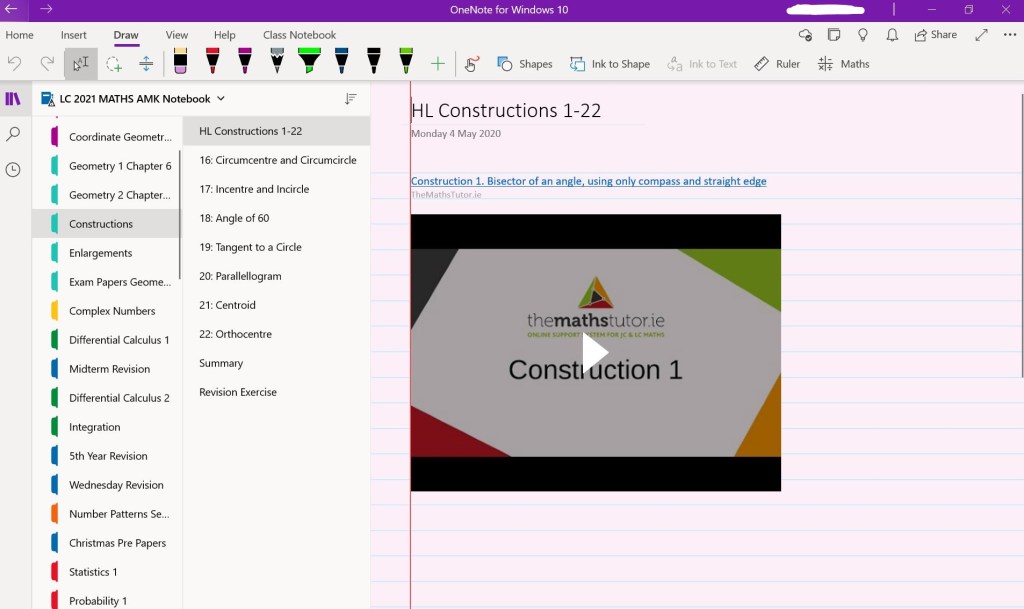
OneNote allows me to begin a class where I finished the day before and reminds me of what homework I set.

Students can upload their homework and assessments where I can use my digital pen to correct. I can provide feedback by digital inking or by attaching a voice note.

OneNote has made lesson content much more accessible and engaging for students.
“I have found using OneNote to be incredibly beneficial to my learning, both online and in school. Within the class notebooks, I could collaborate with my peers by filling out tables together or creating mind maps. This was especially beneficial in more discussion-based subjects like English. I found OneNote also very useful when I had to miss school. For example, my maths teacher would upload the class notes and solutions every day. I feel that OneNote eliminates the worry students have about missing out on work when they are absent, as everything is available online on OneNote. I think OneNote will become a staple of learning as we shift towards using more technology in education. OneNote is certainly one of the positives that came out of online learning!”
Roisin, Y6 Student, Kinsale Community School
I have touched on just a few ways I use OneNote in my classroom. The benefits of using OneNote for both students and teachers are endless.
I hope this post has been informative and has inspired the use of OneNote as a whiteboard in your classroom to enhance your own personal style of teaching and learning.
