4 Tips for adding ‘INTERACTIVE’ to your Interactive Whiteboard!
Some years ago, I spent a great deal of time creating interactive activities to use on my interactive whiteboard (IWB), probably after spending an even greater deal of time failing to find a ready to use activity. The rather temperamental cable connection, stylus or wifi lag would make me question the amount of ‘bang for buck’ aka ‘value for time’ I was getting. Interactive whiteboards have come a long way since this!

Are you walking into a classroom with a shiny new interactive whiteboard and unsure of how to use it for anything more than your usual projector screen? If so, know that you are not alone.
Here are some initial ideas you can use to edge a little closer to using the interactive whiteboard as it was designed; to inspire, enhance, engage and ignite collaboration and interactivity in our classrooms. The ideas are based on the FET sector but will also be helpful in other sectors.
Utilising IWBs idea #1: Save/record and make available later

Basic, but valuable, use the IWB in a traditional way to record brainstorms, notes, highlight important points/aspects/diagrams etc. Now save these as an image or pdf or even better record your screen. You can then make these images/recordings available for learners after the lesson. This can be one way to promote UDL, inclusion and student agency. It gives learners the opportunity to review in-class sessions at their own pace or with other supporting apps such as immersive readers etc
Utilising IWBs idea #2: Ready to use interactive activities (interactive fun)

Let your ‘why’ be low-stakes collaboration and fun. Find a free application on your IWB that will get learners on their feet to manipulate or write on the IWB. There are numerous fun apps available ready to use ranging from crosswords to air hockey. Find one without overthinking it and take the risk of trying something different alongside your learners. This idea could be put into action at the start of a day or the end of a lesson. This will allow both the instructor and the learners to become more comfortable using the IWB in a low-stakes way. It is low-stakes because the instructor does not need to worry about connecting the activity to learning outcomes or how well it meets the criteria. It is low-stakes for learners as they do not need to worry about getting the correct response; everyone is starting at the same point and it’s just for fun.
Utilising IWBs idea #3: Use your preexisting resources with the annotation feature
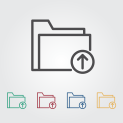
Rather than spending time figuring out what apps will align with your learning outcomes or how to create content from scratch, use resources you already have. Use the annotation feature to write, draw, connect or highlight these resources on IWB. Pop diagrams/examples/worksheets etc. on the IWB and let learners interact and respond to the activities collaboratively. This idea allows you to start using the interactive whiteboard immediately. All you need to do is figure out how to use the annotation tool. If you do not know how to use the annotation tool, let yourself and the learners figure that out together!
Utilising IWBs idea #4: Let learners connect their devices for sharing

Do you let learners work in groups to brainstorm ideas /solve problems/ complete research and feedback to the whole group? If you do, start utilising the IWB to let learners share their findings directly to the IWB from their seat. Learners can also use this to provide peer support i.e. demonstrating technology type tips to each other. This adds to learner agency, collaboration, igniting peer interactions, learner empowerment, initiating new conversations and building relationships. It will change the dynamics of the class to being less teacher-centered and more student-led, which research informs us increases motivation and engagement.
If your interactive whiteboard is missing its ‘interactive’ try one or more of these ideas to get you started!