OneNote is one of the most useful applications for the enhancement of the teaching and learning of Maths. There are so many functions on the application that can be used by both teachers and students. Once you start using the OneNote application for maths you will not look back! Outlined below are some of the functions to get started with if you haven’t used the application before.

Page Colour and Lining
These functions allow you to change the colour of the page and the lining. This is particularly useful for changing the lines to boxes for drawing in Maths.

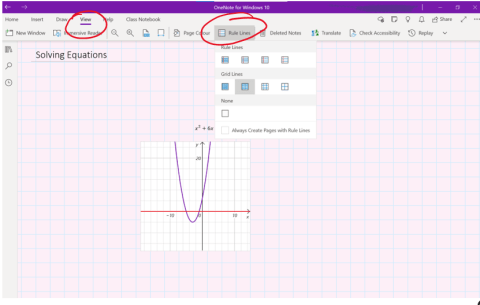
Replay Function
Any question which a teacher goes through in class can be replayed again through each step. This is useful for teachers in class when explaining a problem or for students at home going through a question step by step.
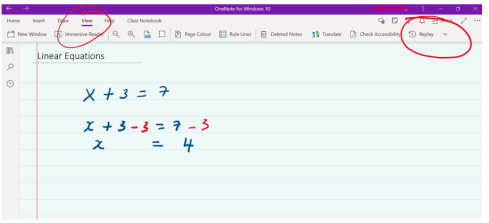


Ink to Shape
Ink to shape allows you to draw a shape roughly and converts it to a proper drawing of the shape, once you have the ‘ink to shape’ function selected.

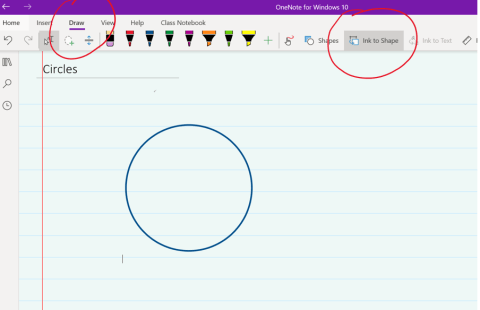
Ruler
The ruler function is a very useful function which not only helps in drawing straight lines or axis but can also be used for drawing angles by rotating the ruler.
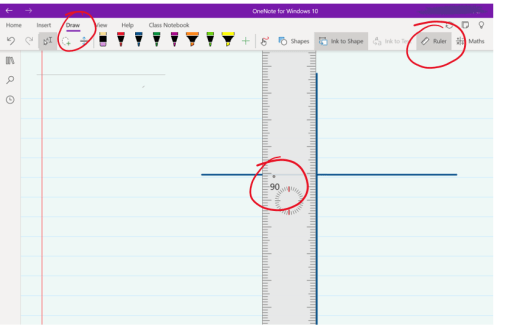
Ink to Maths
The Ink to Maths function allows you to convert your writing to digital form. It can also solve the equation and generate a graph for the equation.






Snip and Sketch/ Snipping Tool
Select screen snip or Win+Shift+S to launch the windows snip and sketch snipping bar.
Using either of these you can screenshot pages etc into your OneNote. This can be useful to snip in pages from the textbook etc.
Inserting Videos
Embedding videos from YouTube etc is a very useful function for reinforcing learning so students can watch this content at home. You can copy and paste the link to embed the video.

Using OneNote as a Whiteboard
Using OneNote as your whiteboard in maths saves hours and hours of preparation as a teacher and I highly recommend it to all maths teachers! By connecting to a projector in a classroom every day, everything you write on the digital whiteboard is always accessible for students both in school and at home. This has so many advantages as students can access notes from the class online at any time. This has proven to be very useful for revision as students can go back over what was worked on in every class very easily.